- Step 1 :-
@OptIn(ExperimentalMaterial3Api::class)
@Composable
fun ExpandableCard(title: String, description: String) {
var expandedState by remember { mutableStateOf(false) }
val rotationicon by animateFloatAsState(
if (expandedState) 180f else 0f, label = "rotation"
)
Card(
modifier = Modifier
.fillMaxWidth()
.animateContentSize(
animationSpec = spring(dampingRatio = Spring.DampingRatioHighBouncy, stiffness = Spring.StiffnessMedium)
), shape = ShapeDefaults.Large,
onClick = {
expandedState = !expandedState
}
) {
Column(
modifier = Modifier
.fillMaxWidth()
.padding(12.dp)
) {
Row {
Text(
modifier = Modifier.weight(1f),
text = title,
fontSize = MaterialTheme.typography.headlineLarge.fontSize,
fontWeight = FontWeight.Bold,
maxLines = 1,
overflow = TextOverflow.Ellipsis
)
IconButton(modifier = Modifier
.alpha(1f)
.rotate(rotationicon), onClick = {
expandedState = !expandedState
}) {
Icon(
imageVector = Icons.Default.KeyboardArrowDown,
contentDescription = "This is arrow down button"
)
}
}
if (expandedState) {
Text(
text = description, fontSize = MaterialTheme.typography.bodySmall.fontSize,
fontWeight = FontWeight.Bold,
)
}
}
}
}
- Step 2:- You can also change animation file to animate cardview while click
@OptIn(ExperimentalMaterial3Api::class)
@Composable
fun ExpandableCard(title: String, description: String) {
var expandedState by remember { mutableStateOf(false) }
val rotationicon by animateFloatAsState(
if (expandedState) 180f else 0f, label = "rotation"
)
Card(
modifier = Modifier
.fillMaxWidth()
.animateContentSize(
animationSpec = tween(
durationMillis = 150, easing = LinearOutSlowInEasing
)
), shape = ShapeDefaults.Large,
onClick = {
expandedState = !expandedState
}
) {
Column(
modifier = Modifier
.fillMaxWidth()
.padding(12.dp)
) {
Row {
Text(
modifier = Modifier.weight(1f),
text = title,
fontSize = MaterialTheme.typography.headlineLarge.fontSize,
fontWeight = FontWeight.Bold,
maxLines = 1,
overflow = TextOverflow.Ellipsis
)
IconButton(modifier = Modifier
.alpha(1f)
.rotate(rotationicon), onClick = {
expandedState = !expandedState
}) {
Icon(
imageVector = Icons.Default.KeyboardArrowDown,
contentDescription = "This is arrow down button"
)
}
}
if (expandedState) {
Text(
text = description, fontSize = MaterialTheme.typography.bodySmall.fontSize,
fontWeight = FontWeight.Bold,
)
}
}
}
} - In short , pasting only card animation code
Card(
modifier = Modifier
.fillMaxWidth()
.animateContentSize(
animationSpec = keyframes { durationMillis =2000 }
), shape = ShapeDefaults.Large,
onClick = {
expandedState = !expandedState
}
) - also use reverse close animation for card
Card(
modifier = Modifier
.fillMaxWidth()
.animateContentSize(
animationSpec = repeatable(
iterations = 2,
animation = tween(durationMillis = 500, easing = FastOutSlowInEasing),
repeatMode = RepeatMode.Reverse
)
), shape = ShapeDefaults.Large,
onClick = {
expandedState = !expandedState
}
) - for snap
Card(
modifier = Modifier
.fillMaxWidth()
.animateContentSize(
animationSpec = snap(delayMillis = 600)
), shape = ShapeDefaults.Large,
onClick = {
expandedState = !expandedState
}
) - Screenshot :_

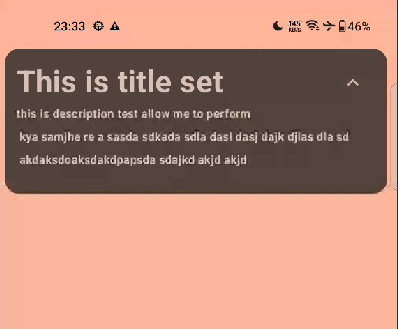

0 Comments